Introduction
Elements of a Good VA
1. A 3–5 minute VA is considered ideal. A longer video tends to refrain people from clicking on it. Plus, one does not want to stray people away from reading the original article.
2. The VA should include purpose of the research, methodology and key messages in brief. It is advisable to not go beyond the main findings and take-home messages of the paper.
3. While narrating the video it is advisable to be clear and concise. Verbosity will hinder the viewers from properly understanding the content.
4. Mixing of content i.e., person speaking, text, graphs, pictorial diagrams, images, charts, Venn diagrams, tables, interactive interface, animated graphics may enhance the quality and engagement of the VA. However, overcrowding of elements should be avoided.
5. It is advisable to desist from using poor quality images/graphical elements as it tends to distract people from the VA.
6. When including text in the VA, it is suggested that it neither be too big or too small. The ideal font size is the one which is clearly visible on a mobile screen as most people view videos on their phones.
7. Audio of the VA should be clear without any background noise.
8. The link of the article should be provided at the end of the video so that the viewers can read the full article if they wish to. Link shorteners may be used for aesthetic appeal.
Freeware Available for Designing VAs
Table 1
Comparative description of Microsoft PowerPoint and Canva
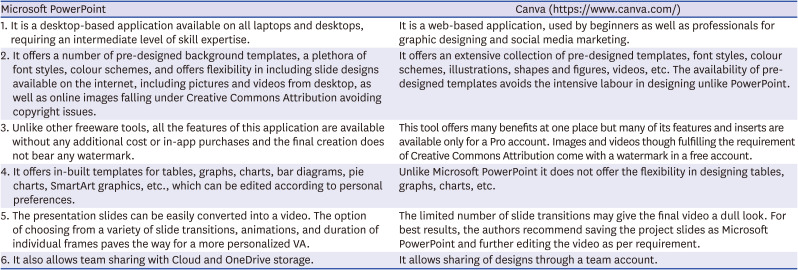
| Microsoft PowerPoint | Canva (https://www.canva.com/) |
|---|---|
| 1. It is a desktop-based application available on all laptops and desktops, requiring an intermediate level of skill expertise. | It is a web-based application, used by beginners as well as professionals for graphic designing and social media marketing. |
| 2. It offers a number of pre-designed background templates, a plethora of font styles, colour schemes, and offers flexibility in including slide designs available on the internet, including pictures and videos from desktop, as well as online images falling under Creative Commons Attribution avoiding copyright issues. | It offers an extensive collection of pre-designed templates, font styles, colour schemes, illustrations, shapes and figures, videos, etc. The availability of pre-designed templates avoids the intensive labour in designing unlike PowerPoint. |
| 3. Unlike other freeware tools, all the features of this application are available without any additional cost or in-app purchases and the final creation does not bear any watermark. | This tool offers many benefits at one place but many of its features and inserts are available only for a Pro account. Images and videos though fulfilling the requirement of Creative Commons Attribution come with a watermark in a free account. |
| 4. It offers in-built templates for tables, graphs, charts, bar diagrams, pie charts, SmartArt graphics, etc., which can be edited according to personal preferences. | Unlike Microsoft PowerPoint it does not offer the flexibility in designing tables, graphs, charts, etc. |
| 5. The presentation slides can be easily converted into a video. The option of choosing from a variety of slide transitions, animations, and duration of individual frames paves the way for a more personalized VA. | The limited number of slide transitions may give the final video a dull look. For best results, the authors recommend saving the project slides as Microsoft PowerPoint and further editing the video as per requirement. |
| 6. It also allows team sharing with Cloud and OneDrive storage. | It allows sharing of designs through a team account. |
Animated Video/movie Making Softwares
Animaker (https://www.animaker.com/)
Moovly (https://www.moovly.com/)
Infographic cum Video Designing Softwares
Mind the graph (https://mindthegraph.com/)
Google slides (https://www.google.com/slides/about/)
Video Editing Softwares
iMovie (https://www.apple.com/in/imovie/)
Windows video editor
HitFilm express (https://fxhome.com/hitfilm-express)
VSDC (http://www.videosoftdev.com/)
Elements of a Good Script
1. The script need not be an exact word to word transcript of the article. Simple language with minimum use of technical words is preferable.
2. Noting down the script beforehand, or just the keywords help in covering all points efficiently.
3. For a smooth voiceover, practicing the script 2–3 times before the final recording is recommended.
4. Use of questions like Why, How, and What captivates people's attention, hence one should incorporate them.
5. Speed and flow of the script should be optimum so that the viewer can grasp the words.
6. One should not sound over rehearsed and stiff. Voice should not sound robotic, and pronunciation of all words must be correct.



 PDF
PDF Citation
Citation Print
Print



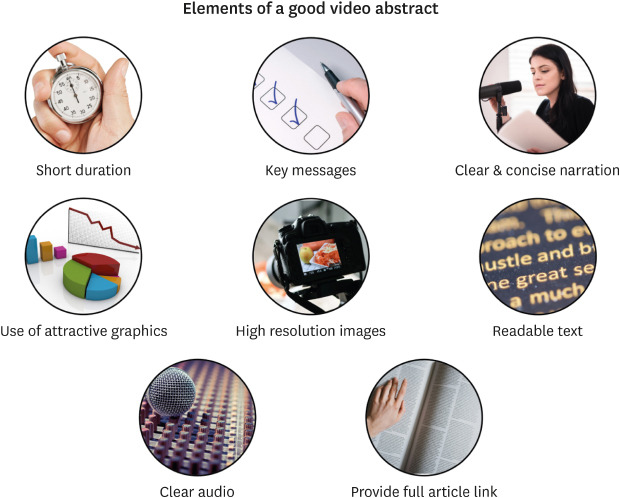
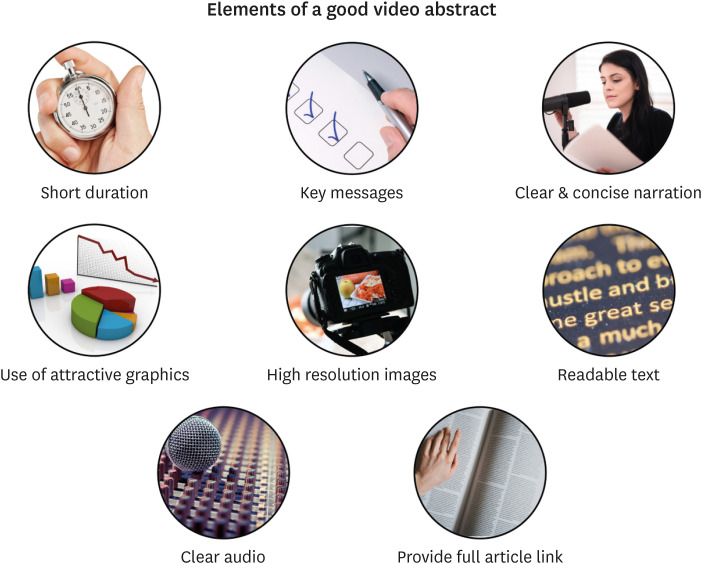
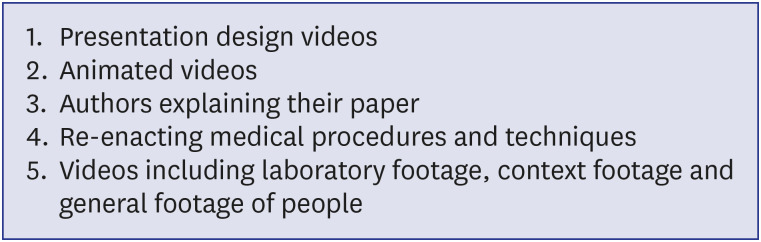
 XML Download
XML Download