INTRODUCTION
MATERIALS AND METHODS
Manufacture of the software
Table 1
Significant variants in config.txt of the 2 browsing software packages
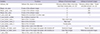
 | Fig. 1Initial views of the 2 new browsing software packages. (A) The software shows horizontal sectioned image with the x-axis represented by the 3 buttons. The image file shown in the initial view is named “1_851.png.” The “1” indicates the first button (male whole body), and “851” indicates the 851st sectioned image. (B) The software shows stomach volume model with the x-axis as the scroll bar. The image file shown in the initial view is named “0_0.png,” where the first “0” indicates 0 degrees of rotation and the second “0” indicates the volume model with no peeling or piling. |
Table 2
Significant variants in config.txt of the 2 browsing software packages
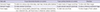
 | Fig. 2Comparison of previous and new software that automatically label the names of the outlined structures of 3 cadavers. (A, B, C) Male whole body. (D, E, F) Male head. (G, H, I) Female pelvis. (A, D, G) Previous software to simultaneously show the sectioned and color-filled images. (B, E, H) New software to show the sectioned images when the checkbox is off. (C, F, I) New software to show the color-filled images when the checkbox is on. |
 | Fig. 3Comparison of previous and new software that show the volume models and sectioned images of stomach. (A, B, C) Posterior view of stomach. (D, E, F) Anterior view of stomach. (G, H, I) Anterior view of piled stomach. (A, D, G) Previous software to simultaneously show the volume models and the sectioned image of the stomach. (B, E, H) New software to alternatively show the volume models when the checkbox is off. (C, F, I) New software to alternatively show the sectioned image when the checkbox is on. |
 | Fig. 4Comparison of previous and new software that show cadaveric knees. (A, B) Slightly dissected knee of embalmed cadaver. (C, D) Much dissected knee of embalmed cadaver. (E, F) Flexed knee of embalmed cadaver. (G, H) Flexed knee of fresh cadaver. (A, C, E, G) Previous software. (B, D, F, H) New software. |
Input of the horizontal images
Input of the stomach images
Input of the knee images
RESULTS
DISCUSSION
 | Fig. 5Experimental software to show the sectioned images of 3 cadavers with the x-axis scroll bar. (A) Male whole body. (B) Male head. (C) Female pelvis. |



 PDF
PDF ePub
ePub Citation
Citation Print
Print



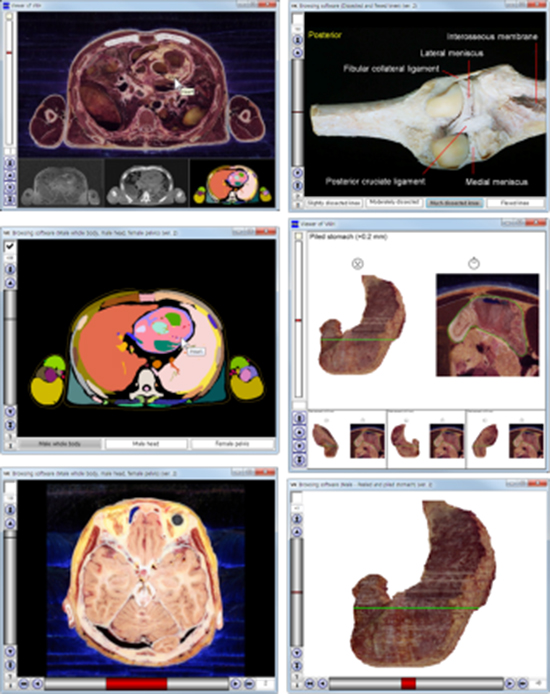
 XML Download
XML Download