Abstract
Objectives
The objective of this paper is to assess which wide type monitor configurations are preferred when physicians use an Electronic Medical Record (EMR) system in an outpatient clinic setting.
Methods
We selected three kinds of monitor configurations available for adoption at outpatient clinics with reference to monitor market trends. Fifteen attending physicians of the Seoul National University Bundang Hospital used each monitor configuration in their outpatient clinics. After completing the outpatient sessions, they selected the best monitor configuration for criteria described in five questionnaire items. We counted the number of votes and reviewed opinions of participants.
Results
The Wide Quad High Definition (WQHD) 27-inch single monitor configuration was most preferred for all questionnaire items. All participants answered that the WQHD 27-inch single monitor configuration was the best for desk space utilization. Eleven out of fifteen participants chose the WQHD 27-inch single monitor configuration as the most suitable monitor for outpatient practice.
As the number of hospitals adopting Electronic Medical Record (EMR) systems increases, it becomes more common for physicians to search medical records and enter necessary information and orders through the computer monitor while treating patients [1]. Since treating patients requires a range of information, including examination results, medical records, previous orders, and medical images, it is important to choose the right size and configuration of the monitors fitting well in clinical setting [2,3]. In 2003, the Seoul National University Bundang Hospital (SNUBH) adopted an EMR system (Bundang Hospital Electronic System for Total Care, BESTCare) based on the standard type 17-inch dual monitor configuration [4]. Since many doctors thought that multiple monitor configuration was more efficient for medical practice, SNUBH chose the dual monitor configuration for criterion of EMR system. The decision is consistent with a few study results showing that an extended work space on the display secured by multiple monitors [5] or one large monitor can enhance work efficiency and user satisfaction [6-8].
Due to the development of technology in display, most of the currently produced personal computer (PC) monitors are larger than 20-inch, and the market is dominated by the wide type monitor, which is different from the standard type 17-inch monitor. The ratio of wide type monitors over 23-inch to total PC monitors selling in Korea already exceeded 50% in 2010 [9].
The SNUBH is in need of replacing more than 400 PC monitors every year. If the PC monitors for BESTCare are replaced from standard type 17-inch monitors to wide type monitors over 23-inch, work efficiency and user satisfaction are expected to be theoretically improved because work space on display becomes larger. However, considering the special characteristics of outpatient clinic settings, where physicians search and enter information through the EMR system in in patient's presence, larger monitors or more monitors do not necessarily guarantee enhanced work efficiency or satisfaction of the physicians.
This study was conducted to assess user's preference for monitor configurations when physicians use an EMR system that is designed to fit the standard type monitor in the outpatient clinic with regard to the adoption of wide type monitors over 20-inch, which are currently dominant in the market.
As the study subjects, we decided to use the 23- or 24-inch wide type monitor, which is the most commonly sold PC monitor type, and the smaller 22-inch wide type monitor and the bigger 27-inch monitor. The staffs who are in charge with purchasing and managing monitor confirmed that those three monitor types are practically most available for adoption to outpatient clinic.
In the outpatient clinics of SNUBH, 17-inch dual monitor configuration (1,280 × 1,024 × 2 resolution) is generally used to view two windows at the same time. The left side is for searching and entering medical records, while the right is for entering orders, checking exam results and using the Picture Archiving Communication System (PACS) (Figure 1).
Because a wide type monitor configuration should provide enough resolution to display the two different windows of BESTCare without overlapping like 17-inch dual monitor configuration, we used the full high definition (HD) 22-inch dual monitor configuration (Samsung BX2250 at 1,920 × 1,080 × 2 resolution), the full HD 24-inch dual monitor configuration (Samsung FX2490HD at 1,920 × 1,080 × 2 resolution), and the wide quad high definition (WQHD) 27-inch single monitor configuration (Achieva QH270 at 2,560 × 1,440 resolution) for experiment.
The WQHD 27-inch single monitor configuration was selected instead of the full HD 27-inch dual monitor configuration because the full HD 27-inch monitor is too big to use as a dual monitor configuration in the outpatient clinic where a face-to-face care is provided. In contrast, the WQHD 27-inch monitor configuration can provide enough resolution for using BESTCare. It is not too big to use in the outpatient setting.
Since the full HD 22-inch monitor and the full HD 24-inch monitor have the same resolution, they can display the same amount of information except the physical size of the monitors. As BESTCare is designed to fit the resolution of the 17-inch monitor, extra space can be created at both sides of the monitor when it is executed with the full HD dual monitor configuration (Figure 2). In the WQHD 27-inch single monitor configuration, on the contrary, it is possible to display the two different windows of BESTCare without overlapping, and have an additional vertical space (Figure 3).
Two attending physician and two nurses who are experts in medical information at SNUBH developed survey items for monitor preference: the monitor with the highest efficiency in practice, the monitor with the least fatigue, the monitor with the best space utilization at the clinic desk, the monitor with the highest efficiency in terms of patient satisfaction, and the monitor with the highest suitability for outpatient clinic. Six attending physicians involved in managing BESTCare reviewed and confirmed these survey items.
We conducted a survey on usability and satisfaction for each monitor configuration from July to August in 2011. The surveys were carried out on 15 attending physicians at the SNUBH who agreed to participate. The participants tried each monitor configuration in their respective outpatient clinics and selected the best monitor configuration for each of five survey items after completing treatment sessions, and wrote their reviews after use.
Two different surveys were conducted after the physicians used the monitors. Nine attending physicians participated in the first survey, and 8 of those completed the questionnaires for satisfaction after using 3 monitor configurations for 3-full outpatient sessions. One radiologist who did not have any outpatient sessions completed the questionnaires after using 3 monitor configurations during his daily routine at the hospital, one configuration a day. In order to obtain additional data, the second survey was carried out only on the 24-inch dual monitor configuration and the 27-inch single monitor configuration, excluding the 22-inch monitor, which was the least preferred in the first survey. Six attending physicians who did not participate in the first survey completed the questionnaires after using the 2 monitor configurations in two different outpatient sessions.
The specialties of the 9 physicians (8 males and 1 female) who participated in the first survey included pediatrics, otolaryngology, neuropsychiatry, cardiology, plastic surgery, thoracic surgery, respiratory, urology and radiology. The mean age of the participants was 36. The mean length of outpatient session of the 8 participants, excluding 1 participant from radiology who did not have any outpatient sessions, was 157 minutes, and the mean number of patients per outpatient treatment was 30. The specialties of the 6 physicians (5 males and 1 female) who participated in the second survey included plastic surgery, obstetrics and gynecology, respiratory, gastroenterology, neuropsychiatry, and thoracic surgery. The mean age was 50. All participants of the first and second survey had at least 3 years of experience in using BESTCare.
The results from the two surveys showed that the 27-inch single monitor configuration was chosen the most for all questionnaire items (Tables 1, 2). All participants chose the WQHD 27-inch single monitor as the best monitor for space utilization at the clinic. Six out of 9 participants in the first survey chose the WQHD 27-inch single monitor configuration as the most suitable monitor for outpatient practice. In the second survey, 5 out of 6 participants chose the WQHD 27-inch single monitor configuration as the most suitable monitor for outpatient practice and 1 responded that there was no difference between the 24-inch dual monitor configuration and the 27-inch single monitor configuration. All participants in the second survey chose the 27-inch single monitor configuration as a monitor causing the least physical fatigue.
In the first survey, only 1 participant chose the 22-inch dual monitor configuration as the most suitable one for outpatient clinic. He reasoned that the 24-inch dual monitor configuration was physically too big, though the dual monitor configuration was the most convenient for simultaneously viewing PACS and EMR. He noted that he could consider the 27-inch single monitor configuration as an alternative to the dual monitor configuration if the 27-inch single monitor configuration can provide a feature of screen split without overlapping between PACS and EMR. Two participants chose the 24-inch dual monitor as the best fit for outpatient clinic. They responded that the 24-inch dual monitor configuration was useful because it provided a large screen, while the 27-inch single monitor configuration was inconvenient to use because it required a separate window arrangement and had small font size.
The participants who chose the 27-inch single monitor configuration as the best configuration for outpatient clinic in the first and second surveys raised concerns on the wide type dual monitor configuration: they could not directly face the patient due to the monitor so had to have the patient sit by him, and the monitor took up too much space of the desk. There was also an opinion that the space utilization of screen was reduced and increased eye movement could cause physical fatigue while using BESTCare in the wide type dual monitor configuration. In contrast, they noted that it was easy to adapt to the 27-inch single monitor configuration, though it was not the same dual monitor configuration that they have been used to, and was more convenient to use by displaying multiple windows thanks to the additional vertical space. They also mentioned that, unlike wide type dual monitor configuration, it was convenient because they could directly face their patients, have better space utilization at the clinic desk, and view all information at a glance.
Previous studies on the size, resolution, and configuration of monitor found that a monitor with a large size, a monitor with a high resolution, and multiple monitors are positively associated with increased work efficiency [5-8]. However, the findings of the present study showed that the participants tended to prefer the 27-inch single monitor configuration to wide dual monitor configuration with larger total display area because of its higher total resolution and larger quantity.
A study on the usability of an EMR by Rose et al. [3] indicated that increased resolution of display is positively related with higher user satisfaction. It is, however, not appropriate to apply this finding to our study because the present study was conducted on the monitor with more than 8 times higher resolution than that of the previous study, which used the maximum resolution of 800 × 600. In addition, since Rose et al. [3] provided a new user interface design so that more information could be viewed in a higher resolution display at a glance, user satisfaction was higher. As the present study, however, used BESTCare screens designed for 17-inch monitor, the amount of information viewed in the monitor did not increase with the full HD dual monitor configuration compared to the WQHD 27-inch single monitor configuration.
Even though the full HD dual monitor configuration provides sufficient space for using the current EMR system, it creates an unused space on the side of each monitor and produces a gap between the two windows due to the bezel between the monitors. Large and multiple displays have usability issues [10]. Bezels make visual distortion when windows cross them, and cause distortion of cursor movement. Crossing a lager display with cursor to access information is increasingly difficult and time consuming. It is more difficult to keep the cursor movement. In fact, the survey participants pointed out that using the current EMR system in 24-inch dual monitor configuration reduced the space utilization of monitor, and caused physical fatigue due to increased eye movement during use. We believe that all participants in the second survey chose the 27-inch single monitor configuration as a monitor configuration causing the least physical fatigue for these reasons. In this regard, a study showed that there is no significant difference in task performance between single monitor and dual monitors, and users only subjectively prefer dual monitors [11]. Similarly with our results, another study found that a single larger monitor configuration has a higher productivity than a dual monitor configuration [12]. It is presumed that such difference in the test results of usability between single monitor configuration and dual monitor configuration is attributable to the fact that the subject monitors' configurations were diverse, and their test methods were different.
Our results showed that if an EMR system is designed to fit a 17-inch monitor, as BESTCare is, the usability may not increase, or in some case, may decrease, although multiple large, wide type monitors with high resolution are used.
If the EMR system is designed to fit a wide type monitor or in a different way, the usability of a single monitor configuration may be lower, but there is realistic difficulty in using wide type dual monitor configuration in outpatient clinic. In our surveys, all participants answered that the 27-inch single monitor configuration was better in the space utilization of the clinic desk, while the wide type dual monitor configuration had a disadvantage of blocking between physician and patient and could increase eye movement, possibly causing more fatigue to users.
This study has limitation in that it investigated the subjective satisfaction of a small number of physicians without objective measuring tools. However, the study has advantages as it more accurately reflects the reality than a specific task-based performance test, because physicians from various disciplines tried each monitor configuration during entire outpatient sessions and chose their preferred monitor configuration; in addition, It sought to evaluate which configuration is the best for the existing EMR system among the three different types of monitor configurations with regard to following the current trend of the PC monitor market.
In conclusions, the healthcare organizations planning to replace standard type dual monitor configuration with wide type dual monitor configuration need to consider the WQHD 27-inch single monitor configuration as an alternative. Also, the characteristics of wide type monitors need to be considered when they design a graphic user interface of a new EMR system to enhance user's work performance in the future.
Figures and Tables
 | Figure 1Basic layout of user interface of Bundang Hospital Electronic System for Total Care (BESTCare) with standard type 17-inch dual monitor configuration. |
 | Figure 2Layout of Bundang Hospital Electronic System for Total Care (BESTCare) with full high definition dual monitor configuration (22-inch and 24-inch). |
 | Figure 3Layout of Bundang Hospital Electronic System for Total Care (BESTCare) with wide quad high definition (WQHD) single monitor configuration (27-inch). |
Acknowledgments
This work was supported by the Industrial Strategic Technology Development Program (10038690), Global Healthcare Software Framework Development funded by the Ministry of Knowledge Economy (MKE, Korea).
References
1. Yoon D, Chang BC, Kang SW, Bae H, Park RW. Adoption of electronic health records in Korean tertiary teaching and general hospitals. Int J Med Inform. 2012. 81(3):196–203.

2. Khajouei R, Jaspers MW. CPOE system design aspects and their qualitative effect on usability. Stud Health Technol Inform. 2008. 136:309–314.
3. Rose AF, Schnipper JL, Park ER, Poon EG, Li Q, Middleton B. Using qualitative studies to improve the usability of an EMR. J Biomed Inform. 2005. 38(1):51–60.

4. Yoo S, Lee KH, Lee HJ, Ha K, Lim C, Chin HJ, et al. Seoul National University Bundang Hospital's electronic system for total care. Healthc Inform Res. 2012. 18(2):145–152.

5. Kang YA, Stasko J. Lightweight task/application performance using single versus multiple monitors: a comparative study. Proceedings of Graphics Interface. 2008 May 28-30; Windsor, Canada. 17–24.
6. Ball RG, North C. Analysis of user behavior on highresolution tiled displays. Proceedings of the IFIP TC13 International Conference on Human-Computer Interaction. 2005 Sep 12-16; Rome, Italy. 350–363.

7. Sabri AJ, Ball RG, Fabian A, Bhatia S, North C. High-resolution gaming: interfaces, notifications, and the user experience. Interact Comput. 2007. 19(2):151–166.

8. Czerwinski M, Smith G, Regan T, Meyers B, Robertson G, Starkweather G. Toward characterizing the productivity benefits of very large displays. Proceedings of IFIP TC13 International Conference on Human-Computer Interaction. 2003 Sep 1-5; Zurich, Switzerland. 9–16.
9. Kang BJ. Large size is the mainstream also in LCD monitor market [Internet]. c2012. cited at 2012 Dec 1. Seoul, Korea: etnews.com;Available from: http://www.etnews.com/news/home_mobile/living/2257631_1482.html.
10. Robertson G, Czerwinski M, Baudisch P, Meyers B, Robbins D, Smith G, et al. The large-display user experience. IEEE Comput Graph Appl. 2005. 25(4):44–51.

11. Stegman A, Ling C, Shehab . Salvendy G, Smith MJ, editors. A comparison between single and dual monitor productivity and the effects of window management styles on performance. Human interface and the management of information: interacting with information. 2011. Heidelberg, Germany: Springer;84–93.

12. NEC. Monitor size and aspect ratio productivity research [Internet]. c2010. cited at 2012 Dec 1. Sydney, Australia: NEC;Available from: http://spectraview.nec.com.au/wpdata/files/25.pdf.



 PDF
PDF ePub
ePub Citation
Citation Print
Print




 XML Download
XML Download