Abstract
PURPOSE: To improve the Web-based radiology teaching file by means of a dynamic and interactive interfaceusing Layer and JavaScript.
MATERIALS AND METHODS: The radiology teaching file for medical students at the author's medical school was used. By mean of a digital camera, films were digitized and compressed to JointPhotographic Expert Group (JPEG) format. Layers which had arrows or lines pointing out lesions and anatomicalstructures were converted to transparent CompuServe Graphics Interchange Format (GIF). Basically, HyperTextMark-up Language (HTML) was used for each Web page. Using JavaScript, Layers were made to be overlapped withradiologic images at the user's request. RESULTS: Each case page consisted of radiologic images and texts foradditional information and explanation. By moving the cursor or clicking onto key words, indicators pointing outcorresponding lesions and anatomical strutures were automatically shown on radiologic images.
CONCLUSION: Although not compatible with some Web-browsers, a dynamic and interactive interface using Layer and JavaScript haslittle effect on the time needed for data transfer through a network, and is therefore an effective method ofaccessing radiologic images using the World-Wide Web and using these for teaching and learning.



 PDF
PDF ePub
ePub Citation
Citation Print
Print


 XML Download
XML Download