Dear Editor,
The Advia 2120i analyzer (Siemens, Tarrytown, NY, USA) is globally used in clinical laboratories to measure complete blood count (CBC), white blood cell differential count, and reticulocytes [1]. This analyzer generates various cytograms and histograms that could aid in the prediction of shape and other properties of blood cells. For example, peroxidase activity and nuclear density analysis is a useful tool for interpreting abnormal cytogram patterns in peripheral blood samples from patients with suspected leukemia [2, 3]. The raw data file produced by Advia 2120i has not only a variety of graphical data (cytograms and histograms) but also extensive amount of numerical data (reporting and non-reporting parameters). A clinical pathologist is required to visit the routine hematology laboratory where the Advia 2120i analyzer is located to open the raw data file and interpret the graphical and numerical data, because the file can only be opened in System Software (Siemens) of Advia 2120i, and this software is only installed on the computer directly connected to Advia 2120i.
With the recent development in virtual machine technology, it is possible to run multiple operating systems (OSs) simultaneously on a single personal computer (PC) without rebooting [4]. We used virtual machine technology to analyze the raw data file in remote offices. To implement a virtual machine, we used VMware Workstation Player 12 (VMware, Palo Alto, CA, USA), Window 2000 professional with SP4 (Microsoft, Redmond, WA, USA), which is the only OS compatible with System Software of Advia 2120i, and System Software 6.2.4 (Siemens) for Advia 2120i on a PC running Windows 7 64-bit OS (Microsoft). The specifications of the PC were as follows: Intel i5 760 CPU (Intel, Santa Clara, CA, USA), 8 GB RAM (Samsung, Seoul, Korea), 250 GB solid state drive (SSD) (860 EVO; Samsung), GeForce GT 610 graphics card (NVIDIA, Santa Clara, CA, USA), 23-inch LCD monitor (Flatron E2351; LG, Seoul, Korea), and Windows 7 professional 64-bit OS (Microsoft). The highest resolution of the PC was 1,920×1,080. The specifications of the virtual machine were as follows: 4 CPU cores, 1 GB RAM, and 8 GB hard disk drive. In the virtual machine, the shared folders option was activated, and the VMware Tools software was present. In the virtual machine environment with Windows 2000 professional with SP4, we installed System Software 6.2.4 for Advia 2120i. To evaluate the performance of the virtual machine in another Windows desktop PC with different hardware, the virtual machine was copied and transferred to a Windows PC having VMware Workstation Player 15 (VMware). The specifications of the second desktop PC were as follows: AMD Ryzen 7 1700 CPU (AMD, Santa Clara, CA), 32 GB RAM (Samsung), 128 GB SSD (S960 EVO; Samsung), GeForce GTX 1050 Ti graphic card (NVIDIA), 27-inch 4K UHD IPS monitor (27UD68-P; LG, Seoul, Korea), and Windows 10 Education 64-bit OS (Microsoft). The highest resolution of this PC was 3,840×2,160. The specifications of the virtual machine were the same as those of the initial PC. The virtual machines performed well in the two different desktop PCs with different hardware and Windows OSs.
In the hematology laboratory, the virtual machine was used to analyze the samples. When an Advia 2120i operator determined that analysis of cytograms and histograms was necessary owing to abnormal flags, such as a blast from the sample, the operator copied the raw data file from the Advia 2120i operating computer directly connected to the Advia 2120i analyzer, using an 8 GB USB 2.0 flash drive. According to the security policy of the laboratory and the security recommendation of Siemens Korea, the Advia 2120i operating computer was not connected to the intranet or internet. The USB flash drive was inserted into the Advia 2120i operating computer after formatting the USB drive to prevent infection by computer viruses. The Advia 2120i operator transferred the raw data file to the clinical pathologist through manual delivery of the USB flash drive as well as electronic delivery through the hospital intranet. Since the blood smear slides were also required to analyze the flags and information in the raw data, a laboratory technician directly delivered the USB flash drive along with the blood smear slides. If only a raw data file was needed, the Advia 2120i operator saved it to a shared folder with a preset password on the Advia 2120i interface computer running Windows 7 OS, which was connected to the intranet for transmission of CBC data to the laboratory information system (LIS) server. The Advia 2120i operator asked the clinical pathologist to analyze the raw data file by phone or via an intranet messenger program. The clinical pathologist accessed the folder in the USB flash drive or the shared folder via the intranet and moved the raw data file to the folder shared with the virtual machine on the Windows PC. The clinical pathologist ran the VMware Workstation Player, opened the raw data file in the shared folder, and analyzed the raw data file. All the information that could be observed on the Advia 2120i operating computer was seen on the virtual machine in VMware Workstation Player.
There are several advantages to using a virtual machine. First, raw data files can be analyzed in remote offices. Second, the problem of analysis of the raw data files directly in the Advia 2120i operating computer interfering with routine CBC work can be minimized using a virtual machine in VMware. Third, more information can be displayed on the screen of the monitor owing to a higher resolution. The Advia 2120i operating computer provided by Siemens is a HP Compaq 6200 Pro Small Form Factor device with Intel Q35 Express Chipset Family graphics hardware (Intel) and a 17-inch touchscreen color LCD monitor (Elo TouchSystems 2700; Elo Touch Solutions, Santa Clara, CA, USA), which has the highest resolution of 1,024×768. Thus, the amount of information that can be observed on the screen of the Advia 2120i operating computer is less than the amount of information that can be observed in a virtual machine with a higher resolution. We noted that when the screen resolution was set to 2,560×1,440, all the information (1 header, 23 parameter windows, 8 research options, and 2 flag panels), except information related to cerebrospinal fluid and body fluid, could be displayed on the screen monitor (Fig. 1). Fourth, more information can be printed in color. The print function of Run Screen software is actually a screen capturing function that can capture the displayed screen and output it as a PDF using PDFCreator 0.8.0 (pdfforge, Hamburg, Germany). If a color printer is available, this PDF can be used for color printing. Finally, Run Screen can convert RBC, Baso, Perox, and Retics raw data to a file format (*.fcs) readable by flow cytometry-dedicated software (WinMDI; Purdue University Cytometry Laboratories, West Lafayette, IN, USA). Only two-dimensional images are displayed in Run Screen, but single-parameter, dual-parameter, and three-dimensional histograms can be observed using WinMDI [5]. In a virtual machine with a higher screen resolution, the raw data file can be analyzed more conveniently and in more detail using WinMDI.
To the best our knowledge, this study may be the first application using virtual machine technology in a clinical hematology laboratory. Using this technology, the raw data files produced by Advia 2120i can be conveniently and precisely analyzed in remote offices.



 PDF
PDF Citation
Citation Print
Print



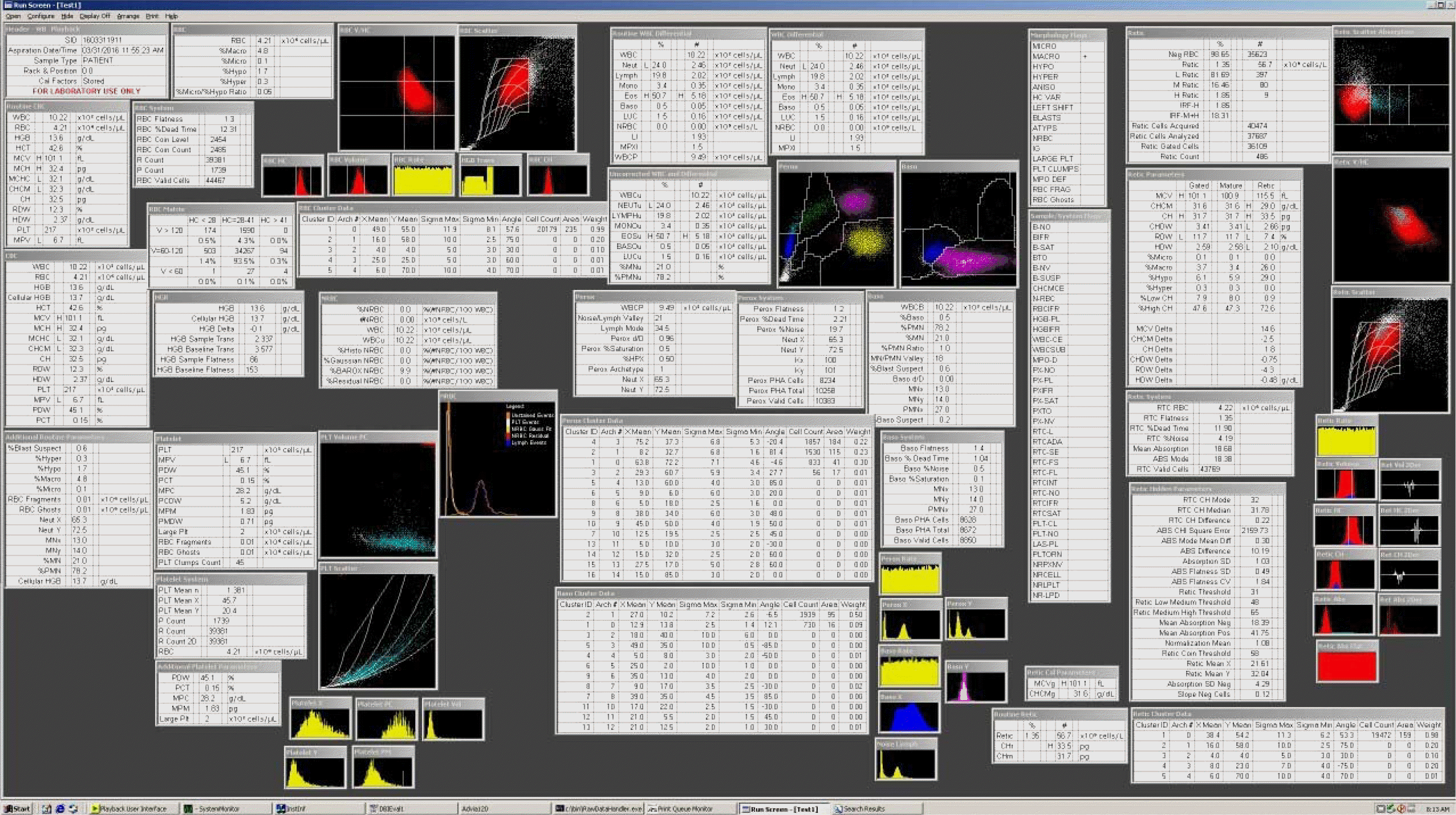
 XML Download
XML Download